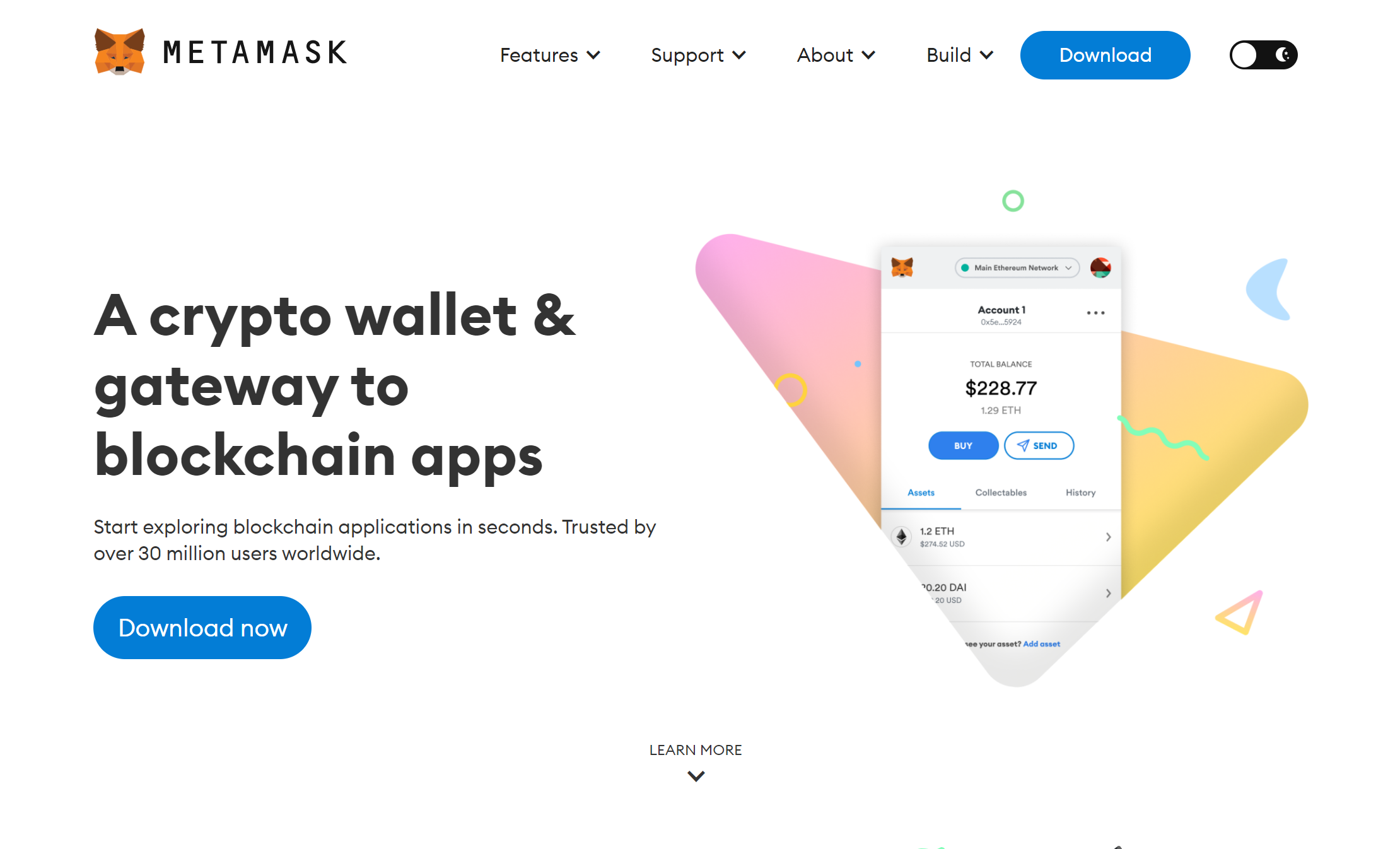MētaMask Lōgin - Official Website
Connect Directly to MētaMask Lōgin with your password and try to emulate the points further to introduce MētaMask in Chrome:
To immediately start, install MētaMask from https://MētaMask.io/download.html.
Visit the website and then go to the MētaMask Lōgin symbol which displays.
Read the webpage of the user agreement carefully and accept them.
Choose an encryption key for your wallet and press "End up creating. ”(Establish a powerful account password to enhance security)”
Allow your MētaMask Lōg in account to be activated.
Choose "Save Seed Words as File" when the seed phrases appear on the screen.
Keep the seed words somewhere safe for later use.
After you've copied the seed phrases somewhere safe, click "I've copied it somewhere safe."
On the main network, you will be directed to the MētaMask Lōgin page.
Even since you are currently on the Ethereum Network, you might even decide to change to some other.
Check Ropsten Text Connectivity or perhaps another site to see if it's functioning.
Use certain experiment connections to "Purchase" and "Transmit" bitcoin transactions in a safe manner.
Examine the Ethereum - based network to learn more about MētaMask Lōg in.
To have a wonderful experience, follow the procedure that occurs on your projector.
Regenerate a Wallet Without even a Password
It's not a big deal if visitors fail to notice or end up losing their password now and then. Although MētaMask Lōg in takes precedence for the protection of one's cryptocurrency investments, while users create an account, they will be offered a 12-word seed phrase that you really should be careful to remember for subsequent usages. To gain access to the network to your MētaMask Lōgin user id, the seed phrase, also widely recognized as the secure recovery phrase, has been used. It verifies your identity and safeguards your funds throughout the occurrence of whoever tries to connect them. For more personal data, visit https://MētaMask.io.